Buat Rekan-rekan Anggota RAPI, Calon Anggota RAPI maupun Penggemar / simpatisan RAPI di seluruh Nusantara yang ingin menggunakan eQSO RF Gateway RAPI untuk bercuap-cuap dengan Rekan-rekan yang ada di seluruh Nusantara yang lagi Online di Gateway RAPI bisa bergabung bersama-sama mereka, syaratmya harus download dulu software Gatewaynya disini dan instal di PC atau Notebook maupun Netbook anda, persiapkan headset yang menggunakan mic condensor dan colokkan ke conectornya masing-masing, PC atau Notebook maupun Netbook anda harus terhubung ke internet. Jalankan softwarnya yang sudah di instal tadi, kemudian lakukan settingnya dengan mengisi Callsign nya misalkan diisi dengan JZ19RMC atau bisa diisi dengan apa saja kemudian isi kotak pesannya itu juga terserah anda.
Selasa, 01 November 2011
Sabtu, 08 Oktober 2011
Software Al-Qur'an Digital

Bagi Umat Muslim yang ingin ngaji atau ingin membaca Alquran dikomputer! maka
dengan software ini Anda bisa menemukan semua ayat-ayat suci Alquran.
Beberapa kemampuan software Al Quran Digital adalah sebagai berikut :
* Menampilkan ayat-ayat Al Quran dalam tulisan Arab dan terjemahan Indonesia
* Menampilkan catatan kaki dari Al Quran terjemahan Departemen Agama RI
* Disediakan indeks menurut topik
* Asbabun nuzul (sebab turunnya ayat) surat Al Baqarah dan juz 30
* Melakukan pencarian kata dalam terjemahan
* Membuat bookmark dari ayat yang dianggap penting
* Ayat dlm tulisan Arab & terjemahan dpt dicopy & dipaste ke program lain seperti
Microsoft Word
Download
dengan software ini Anda bisa menemukan semua ayat-ayat suci Alquran.
Beberapa kemampuan software Al Quran Digital adalah sebagai berikut :
* Menampilkan ayat-ayat Al Quran dalam tulisan Arab dan terjemahan Indonesia
* Menampilkan catatan kaki dari Al Quran terjemahan Departemen Agama RI
* Disediakan indeks menurut topik
* Asbabun nuzul (sebab turunnya ayat) surat Al Baqarah dan juz 30
* Melakukan pencarian kata dalam terjemahan
* Membuat bookmark dari ayat yang dianggap penting
* Ayat dlm tulisan Arab & terjemahan dpt dicopy & dipaste ke program lain seperti
Microsoft Word
Download
Software MP3 Cutter 1.1
Memotong lagu menjadi bagian kecil dari MP3. Bagian-bagian kecil lagu yang sudah dipotong dapat bermanfaat untuk digunakan sebagai ringtone pada telepon genggam Anda. Anda juga dapat memanfaatkan potongan lagunya sebagai suara latar ketika sistem operasi Windows Anda dimulai (setelah dikompilasi ke bentuk wav).
Fitur :
* mengutip klip lagi dari MP3.
* Simpan menjadi ringtone pada telepon selular.
* Simpan sebagai suara latar ketika sistem operasi Windows Anda dimulai (setelah dikompilasi ke bentuk wav).
* mainkan klip lagu pilihan Anda menggunakan MP3 player.
Sistem Operasi: Windows Server 2003/Vista
File Size: 2 MB
Download
Rabu, 05 Oktober 2011
Mengubah/konversi FLV/MP4/3GP/MPG/AVI/WMV/SWF/MP3/WMA/AMR/OGG/AAC/WAV menggunakan Format Factory (gratis)
Format factory adalah software gratisan yang dapat anda gunakan untuk mengkonversi file multimedia seperti diatas.
Sekalipun gratisan tetapi sangat banyak format multimedia yang didukungnya.seperti video (MP4/3GP/MPG/AVI/WMV/FLV/SWF)
audio (MP3/WMA/AMR/OGG/AAC/WAV), screenshot tampilan video ke format JPG/BMP/PNG/TIF/ICO/GIF/TGA dll.
Ukuran file instaler (master) Format factory 1.85 sebesar 16.2 MB.
Format Factory is a multifunctional media converter.
Provides functions below:
All to MP4/3GP/MPG/AVI/WMV/FLV/SWF.
All to MP3/WMA/AMR/OGG/AAC/WAV.
All to JPG/BMP/PNG/TIF/ICO/GIF/TGA.
Rip DVD to video file , Rip Music CD to audio file.
MP4 files support iPod/iPhone/PSP/BlackBerry format.
Source files support RMVB.
Format Factory's Feature:
1 support converting all popular video,audio,picture formats to others.
2 Repair damaged video and audio file.
3 Reducing Multimedia file size.
4 Support iphone,ipod multimedia file formats.
5 Picture converting supports Zoom,Rotate/Flip,tags.
6 DVD Ripper.
7 Supports 48 languages
OS requirements: All 32 windows OS
Jika anda berminat download multimedia converter format factory yang bisa mengubah /konversi FLV/MP4/3GP/MPG/AVI/WMV/SWF/MP3/WMA/AMR/OGG/AAC/WAV gunakan link ini MULTIMEDIA CONVERTER
Untuk teman 2 yang masih bingung cara menggunakan format factory bisa ikuti prosedur berikut:
1. Buka aplikasi format factory
Misalkan kita akan konversi file flash ke mp4, maka pilih tombol All to mp4
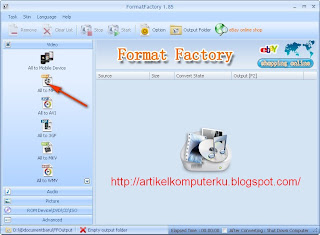
2. Pilih Add File

3. Pilih file yang akan di convert
misalnya we will not go down.flv
Pilih Open
 4. Pilih Ok
4. Pilih Ok

5. Untuk melihat hasil konversi, klik kanan pada file yang ada dalam list, kemudian pilih open output folder.

Selain software di atas anda juga bisa menggunakan software gratisan lainnya yaitu konversi flv
Catatan:
Agar aplikasi lebih mengenal banyak file multimedia, anda bisa menginstal multimedia codec
Beberapa permasalahan yang kadang muncul saat menggunakan Format Factory:
1. Muncul pesan kesalahan "Missing FFMpeg.dll".
Jawaban: Silakan uninstall versi lama atau mengosongkan folder FormatFactory pertama, kemudian instal versi baru lagi.
2. Saat menggunakan "All to RMVB",muncul pesan kesalahan "Fail to decode"..
Jawaban: FormatFactory secara default menggunakan codec yang terinstal di sistem operasi (windows) untuk melakukan decode source file . Anda harus menginstal beberapa codec yang diperlukan file Anda. Anda dapat menginstal "K-Lite" atau paket codec lain untuk menyelesaikan masalah ini.
3. Bagaimana membuat VCD / DVD.
Jawaban: FormatFactory hanya mendukung untuk file konversi. Anda dapat menggunakan "Nero" untuk membakar ke VCD / DVD.
4.Setelah saya mengkonversi film dengan subtitle (subjudul), hasilnya keluar tanpa ç karakter, ã, é dan Á.
Jawab: Karena aplikasi format factory tidak mendukung karakter subtitle film anda, silahkan ubah font subjudul ke "Tahoma (Tahomabd.ttf)"
Sekalipun gratisan tetapi sangat banyak format multimedia yang didukungnya.seperti video (MP4/3GP/MPG/AVI/WMV/FLV/SWF)
audio (MP3/WMA/AMR/OGG/AAC/WAV), screenshot tampilan video ke format JPG/BMP/PNG/TIF/ICO/GIF/TGA dll.
Ukuran file instaler (master) Format factory 1.85 sebesar 16.2 MB.
Format Factory is a multifunctional media converter.
Provides functions below:
All to MP4/3GP/MPG/AVI/WMV/FLV/SWF.
All to MP3/WMA/AMR/OGG/AAC/WAV.
All to JPG/BMP/PNG/TIF/ICO/GIF/TGA.
Rip DVD to video file , Rip Music CD to audio file.
MP4 files support iPod/iPhone/PSP/BlackBerry format.
Source files support RMVB.
Format Factory's Feature:
1 support converting all popular video,audio,picture formats to others.
2 Repair damaged video and audio file.
3 Reducing Multimedia file size.
4 Support iphone,ipod multimedia file formats.
5 Picture converting supports Zoom,Rotate/Flip,tags.
6 DVD Ripper.
7 Supports 48 languages
OS requirements: All 32 windows OS
Jika anda berminat download multimedia converter format factory yang bisa mengubah /konversi FLV/MP4/3GP/MPG/AVI/WMV/SWF/MP3/WMA/AMR/OGG/AAC/WAV gunakan link ini MULTIMEDIA CONVERTER
Untuk teman 2 yang masih bingung cara menggunakan format factory bisa ikuti prosedur berikut:
1. Buka aplikasi format factory
Misalkan kita akan konversi file flash ke mp4, maka pilih tombol All to mp4
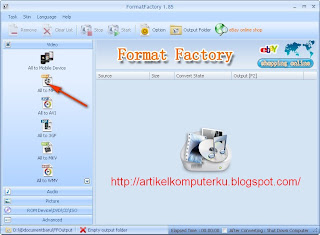
2. Pilih Add File

3. Pilih file yang akan di convert
misalnya we will not go down.flv
Pilih Open
 4. Pilih Ok
4. Pilih Ok
5. Untuk melihat hasil konversi, klik kanan pada file yang ada dalam list, kemudian pilih open output folder.

Selain software di atas anda juga bisa menggunakan software gratisan lainnya yaitu konversi flv
Catatan:
Agar aplikasi lebih mengenal banyak file multimedia, anda bisa menginstal multimedia codec
Beberapa permasalahan yang kadang muncul saat menggunakan Format Factory:
1. Muncul pesan kesalahan "Missing FFMpeg.dll".
Jawaban: Silakan uninstall versi lama atau mengosongkan folder FormatFactory pertama, kemudian instal versi baru lagi.
2. Saat menggunakan "All to RMVB",muncul pesan kesalahan "Fail to decode"..
Jawaban: FormatFactory secara default menggunakan codec yang terinstal di sistem operasi (windows) untuk melakukan decode source file . Anda harus menginstal beberapa codec yang diperlukan file Anda. Anda dapat menginstal "K-Lite" atau paket codec lain untuk menyelesaikan masalah ini.
3. Bagaimana membuat VCD / DVD.
Jawaban: FormatFactory hanya mendukung untuk file konversi. Anda dapat menggunakan "Nero" untuk membakar ke VCD / DVD.
4.Setelah saya mengkonversi film dengan subtitle (subjudul), hasilnya keluar tanpa ç karakter, ã, é dan Á.
Jawab: Karena aplikasi format factory tidak mendukung karakter subtitle film anda, silahkan ubah font subjudul ke "Tahoma (Tahomabd.ttf)"
Jumat, 05 Agustus 2011
Menjebol password BIOS
Password BIOS memang sangat berguna untuk melindungi komputer Anda supaya tidak ada orang lain yang dapat mengganti konfigurasi komputer Anda. Tapi password tersebut bisa menjadi malapetaka jika Anda lupa. Nah, jika Anda lupa password BIOS Anda, di bawah ini kami tampilkan default password yang aslinya memang disediakan oleh pembuatnya untuk mengantisipasi kejadian password yang terlupakan. Yang perlu Anda lakukan adalah mencoba satu per satu password tersebut sampai Anda menemukannya
AWARD BIOS
01322222, 589589, 589721, 595595, 598598, AWARD SW, AWARD_SW, Award SW, AWARD PW, _award, awkward, J64, j256, j262, j332, j322, HLT, SER, SKY_FOX, aLLy, aLLY, Condo, CONCAT, TTPTHA, aPAf, HLT, KDD, ZBAAACA, ZAAADA, ZJAAADC, djonet, %????? ?p??????%, %?????? ?p??????%AMI BIOS
AMI, A.M.I., AMI SW, AMI_SW, BIOS, PASSWORD, HEWITT RAND, OderPHOENIX
BIOS, CMOS, phoenix, PHOENIXPassword lainnya yang bisa Anda cob
LKWPETER, lkwpeter, BIOSTAR, biostar, BIOSSTAR, biosstar, ALFAROME, Syxz, WodjTIPS RESET PASSWORD BIOS LAPTOP
Pernahkah kita kelupaan password untuk masuk ke BIOS ? Atau Komputer publik yang biosnya terkunci dengan Password ? Sedangkan komputer tersebut harus diinstall ulang atau ingin melakukan perubahan pengaturan BIOS. Triks ini wajib diketahui bagi teknisi komputer, atau juga bagi siswa.
Untuk melakukan reset, menghapus, menghilangkan ataupun membuka CMOS yang terproteksi oleh password dapat dilakukan dengan banyak cara.
(1) Melakukan secara pisik (hardware)
Bongkarlah PC atau Laptop yang ingin direset passwordnya. Carilah jumper yang biasanya posisi jumper tersebut berada dekat dengan baterai. Jumper digunakan untuk menghubungkan beberapa kaki dari komponen ke komponen yang lain. Berarti dengan memindahkan posisi jumper akan mendapatkan hasil yang berbeda pula nantinya. Teknik ini dilakukan dengan manual. Setiap PC dan Laptop untuk keluaran terbaru sudah disediakan jumper untuk mereset password. Jadi kita tinggal memindahkan posisinya, lalu komputer dihidupkan sekitar 5 detik. Kemudian kembalikan lagi posisi jumpernya ke posisi semula.
Perhatian : Sewaktu komputer dihidupkan saat melakukan reset jumper tidak akan menampilkan indikasi apa-apa. Bahkan komputer seperti tidak menyala.
Bagaimana jika menggunakan PC yang model lama ?
Untuk ini kita hanya perlu mencabut baterai BIOS pada motherboard. Sebelumnya komputer harus dimastikan dan kabel dilepas dari sumber listrik, baru dilepaskan baterai dan biarkan sampai kira-kira 30 Menit. Tujuannya adalah untuk menghilangkan konfigurasi yang tersimpan pada chip bios.
(2) Melakukan secara Menebak (Backdoor)
Cara lain yang bisa kita lakukan adalah melakukan reset dengan default password yang sudah ditetapkan oleh pembuat BIOS. Ketikan daftar password yang ada dibawah ini, kata yang dimasukkan case sensitive. Jadi perhatikan penulisan hurufnya.
AMI BIOS Default Password
A.M.I.
AAMMMIII
AMI
AMI SW
AMI?SW
AMI_SW
BIOS
CONDO
HEWITT RAND
LKWPETER
MI
A.M.I.
AAMMMIII
AMI
AMI SW
AMI?SW
AMI_SW
BIOS
CONDO
HEWITT RAND
LKWPETER
MI
Award BIOS Default Password
589589
589721
595595
598598
1322222
_award
ALFAROME
ALLY
ALLy
aLLy
aLLY
aPAf
award
AWARD PW
AWARD SW
Award SW
AWARD?SW
AWARD?SW
AWARD_PW
AWARD_SW
awkward
AWKWARD
BIOSTAR
CONCAT
condo
Condo
CONDO
d8on
djonet
HLT
HLT
J256
j256
J262
j262
j322
j332
J332
J64
j64
KDD
KDD
lkwpeter
Lkwpeter
LKWPETER
PINT
pint
SER
SKY_FOX
SYXZ
syxz
szyx
TTPTHA
ZAAAADA
ZAAADA
ZAAADA
ZBAAACA
ZBAAACA
ZJAAADC
ZJAAADC
589589
589721
595595
598598
1322222
_award
ALFAROME
ALLY
ALLy
aLLy
aLLY
aPAf
award
AWARD PW
AWARD SW
Award SW
AWARD?SW
AWARD?SW
AWARD_PW
AWARD_SW
awkward
AWKWARD
BIOSTAR
CONCAT
condo
Condo
CONDO
d8on
djonet
HLT
HLT
J256
j256
J262
j262
j322
j332
J332
J64
j64
KDD
KDD
lkwpeter
Lkwpeter
LKWPETER
PINT
pint
SER
SKY_FOX
SYXZ
syxz
szyx
TTPTHA
ZAAAADA
ZAAADA
ZAAADA
ZBAAACA
ZBAAACA
ZJAAADC
ZJAAADC
Phoenix BIOS Default Password
phoenix
phoenix
Cara diatas kemungkinan besar berhasil masih diragukan untuk jenis BIOS keluaran terbaru, karena data terakhir dikeluarkan pada tahun 1994.
(3) Melakukan secara Software
CmosPwd by CGSecurity
Software ini merupakan jenis software yang populer dan up to date digunakan untuk mereset password BIOS. Software ini bisa digunakan pada Bios jenis ACER/IBM BIOS, AMI BIOS, AMI WinBIOS 2.5, Award 4.5x/4.6x/6.0, Compaq (1992), Compaq (New version), IBM (PS/2, Activa, Thinkpad), Packard Bell, Phoenix 1.00.09.AC0 (1994), a486 1.03, 1.04, 1.10 A03, 4.05 rev 1.02.943, 4.06 rev 1.13.1107, Phoenix 4 release 6 (User), Gateway Solo – Phoenix 4.0 release 6, Toshiba dan Zenith AMI. Dengan software CmosPwd ini, kita dapat membackup, restore dan erase/kill cmos.
Software ini merupakan jenis software yang populer dan up to date digunakan untuk mereset password BIOS. Software ini bisa digunakan pada Bios jenis ACER/IBM BIOS, AMI BIOS, AMI WinBIOS 2.5, Award 4.5x/4.6x/6.0, Compaq (1992), Compaq (New version), IBM (PS/2, Activa, Thinkpad), Packard Bell, Phoenix 1.00.09.AC0 (1994), a486 1.03, 1.04, 1.10 A03, 4.05 rev 1.02.943, 4.06 rev 1.13.1107, Phoenix 4 release 6 (User), Gateway Solo – Phoenix 4.0 release 6, Toshiba dan Zenith AMI. Dengan software CmosPwd ini, kita dapat membackup, restore dan erase/kill cmos.
Kita tinggal login sebagai administrator, masuk ke command trus jalankan perintah ioperm -i lalu jalankan cmospwd_win.exe
!Bios by eleventh alliance
!Bios merupakan software yang memaksakan untuk mereset password dengan teknik brute, Software buatan BIOSes ini dapat mereset bios dengan merek IBM, American Megatrends Inc, Award dan Phoenix.
!Bios merupakan software yang memaksakan untuk mereset password dengan teknik brute, Software buatan BIOSes ini dapat mereset bios dengan merek IBM, American Megatrends Inc, Award dan Phoenix.
[ Download !Bios ]
PC CMOS Cleaner
Software ini mudah digunakan, dapat digunakan untuk recover, delete, decode dan menampilkan superior passwords yang disimpan dalam BIOS bermerk apa saja, seperti AWARD, AMI, Compaq, Phoenix, Samsung, IBM, Compaq, DTK, Thinkpad, Sony, Toshiba. Software ini merupakan bootable CD yang bisa berjalan di platform x86 dan x86_64 komputer.
Software ini mudah digunakan, dapat digunakan untuk recover, delete, decode dan menampilkan superior passwords yang disimpan dalam BIOS bermerk apa saja, seperti AWARD, AMI, Compaq, Phoenix, Samsung, IBM, Compaq, DTK, Thinkpad, Sony, Toshiba. Software ini merupakan bootable CD yang bisa berjalan di platform x86 dan x86_64 komputer.
Untuk penggunaanya kita harus unduh dahulu file isonya, trus burning ke CD.
Jebol Password Bios Notebook atau Laptop
Pernahkah anda mengalami kejadian berikut?
Suatu ketika laptop kita error atau corrupt Windowsnya, saat kita mau install ulang ternyata bios di password. Sialnya lagi, kita lupa passowrdnya. Udah dicoba memasukkan password tetap tidak bisa juga…
Jika pada PC mungkin kita bisa dengan mudah membuka cassing kemudian me-reset jumper biosnya atau melepas batere bios. Lalu jika pada laptop gimana? Bisa saja kita melepas baterenya, tapi hal ini akan berbahaya jika dilakukan oleh yang biasa membongkar laptop, selain itu jika laptop kita masih garansi akan menghanguskan garansinya. Cara yang paling aman adalah dengan menggunakan software….
Berikut saya berikan caranya;
( Dalam hal ini yang di gunakan adalah notebook ACER )
1. Download file BIOS_PW.EXE dari internet
2. Jalankan BIOS_PW.EXE lewat DOS ( CMD ) ( misal file BIOS_PW.EXE ada di drive D: )
3. Masukkan kode, caranya saat mau masuk bios tekan F2 lalu ENTER beberrapa kali hingga muncul kodenya. Nah kode ini yang di masukkan… Kemudian tekan ENTER
4. Coba masukkan salah satu dari kode yang muncul tadi ke password bios
Nb: Untuk menjalankan BIOS_PW.exe harus di komputer lain yang normal
Download BIOS_PW
Rabu, 03 Agustus 2011
Mengetik Arabic di Windows 7 dengan Virtual Keyboard
Tentu saja Windows 7 bisa diinstall Bahasa Arab dan bahasa-bahasa lain seperti pada versi windows sebelumnya. Proses instalasi penambahan bahasa pada Windows 7 lebih mudah karena tidak dibutuhkan CD instalasi seperti pada Windows XP. Cara instalasi menambahkan bahasa di Windows 7 adalah sebagai berikut :
- di Control Panel, view by: small icon, pilih Region and Language
- Pilih tab Keyboards and Language kemudian klik Change Keyboards… diikuti klik Add… silahkan pilih Arabic pada Chek box yang tersedia kemudian OK 2x, thats all.
- Iya, cuma seperti itu, sekarang silahkan dicoba di MS-Word (cara tercepat untuk masuk ke MS-Word adalah via keyboard tombol Start ketik winword, enter) ketik sesuatu kemudian tekan alt+shift ketik lagi, apa yang terjadi…?
Cobalah mengetik misalnya بِسْمِ الله apakah anda menemui kesulitan? tidak.. oh anda hebat sekali. Menemukan suatu huruf hijaiyyah yang kita inginkan dalam keyboards standar us tentu sangat-sangat melelahkan sebelum kita bisa menghafalnya. Menghafal? Ohh no no… wong sampai sekarang ngetik huruf huruf qwerty aja masih belom lah lancar pula. Kalau anda tidak punya uang untuk membeli Keyboards Arabic anda bisa mencatat secara manual kemudian di print dan ditempel pada masing2 tuts keyboards (seperti yang saya lakukan dulu  ). Kira-kira adakah cara lain yang lebih mudah? tentu saja ada! mengapa tidak kita gunakan Virtual Keyboards, Virtual Keyboard Arabic tentunya, yang bisa menunjukkan letak masing2 huruf di layar monitor.
). Kira-kira adakah cara lain yang lebih mudah? tentu saja ada! mengapa tidak kita gunakan Virtual Keyboards, Virtual Keyboard Arabic tentunya, yang bisa menunjukkan letak masing2 huruf di layar monitor.
Untuk cara yang saya sebut terakhir, ada beberapa alternatif, tapi yang saya suka adalah aplikasi Frontype, yang versi demo-nya bisa dijalankan full feature selama 7 hari untuk kemudian setelah itu hanya berjalan secara pasif, tetap muncul di layar dan menampilkan layout huruf2 hijaiyyah tapi tidak merefleksikan tombol yang kita sentuh, saya kira kegunaan itu sudah cukup, toh kita juga hanya ingin tahu dimana letak tombol suatu huruf kan? silahkan dicoba.
Eh tadi sudah bisa mengetik بِسْمِ الله ini ya, sudah ada harokatnya kah? kalau belum cara untuk mengetik harokat (sandangan) pada masing2 huruf adalah dengan menekan kombinasi tombol seperti di bawah ini, di depan huruf yang akan kita beri harokat, jadi misal بِ setelah setelah ketik ب kemudian tekan shift+a.
Berikut adalah beberapa kombinasi tombol dalam keyboard arabic yang bisa digunakan untuk memberi harokat pada huruf arab :
shift + q = fathah ( اَ )
shift + w = fathah tanwin ( اً )
shift + e = dhommah ( اُ )
shift + r = dhommah tanwin ( اٌ )
shift + a = kasroh ( اِ )
shift + s = kasroh tanwin ( اٍ )
shift + x = sukun ( بْ )
shift + ~ = tasdid ( بّ )
skrinshut Frontype :
IDM 6.07 Build 2 final With Patch
- Support dengan Firefox 5
- Memperbaiki bugs yang terjadi pada IDM versi sebelumnya
- Lebih simpel mendownload video FLV dari youtube dan situs lainnya
- Support dengan Skype TV
- Penambahan menu dialog pada saat download
1. Install IDM 6.07 Build 2
2. Disconnect dari internet
3. Tutup IDM
4. Jalankan Keypatch yang telah Anda download
5. Klik Clear Previous Registration Data
6. Klik Patch server check : browse folder IDM di C:programfiles > IDM.exe
7. Jalankan IDM > klik registration
8. Isikan nama depan, nama belakang, dan E-mail Anda. Untuk serial numbernya dapat di isi dari keypatch yang telah Anda download.
9. Selesai
Sony Vegas Pro 10.0.469
The Vegas™ Pro 10 collection offers an efficient and intuitive environment for professional audio and video production, as well as DVD and Blu-ray Disc™ authoring. This comprehensive suite offers the most robust and progressive platform available for content creation and production. With innovative stereoscopic 3D tools, broad format support, superior video effects processing, unparalleled audio support, and a full complement of editorial features, the Vegas Pro 10 collection delivers everything needed to produce outstanding results.
Vegas Pro 10 system requirements
- Microsoft® Windows® XP 32-bit SP3, Windows Vista® 32-bit or 64-bit SP2, or Windows 7 32-bit or 64-bit
- 2 GHz processor (multicore or multiprocessor CPU recommended for HD or stereoscopic 3D)
- 400 MB hard-disk space for program installation
- 1 GB RAM (2 GB recommended)
- OHCI-compatible i.LINK® connector/IEEE-1394DV card (for DV and HDV capture and print-to-tape)
- USB 2.0 connection (for importing from AVCHD, XDCAM EX, NXCAM, or DVD camcorders)
- Windows-compatible sound card
- DVD-ROM drive (for installation from a DVD only)
- Supported CD-recordable drive (for CD burning only)
- Supported DVD-R/-RW/+R/+RW (for DVD burning only)
- Supported BD-R/-RE drive (for Blu-ray Disc™ burning only)
- Microsoft .NET Framework 3.0 (included on application disc)
- Apple® QuickTime® 7.1.6 or later
- Internet Connection (for Gracenote MusicID Service)
Easy GIF Animator Pro v4.9.0.40
Easy GIF Animator adalah kuat namun sangat mudah untuk menggunakan perangkat lunak untuk membuat dan mengedit gambar GIF animasi. Dengan animasi GIF editor Anda dapat dengan mudah membuat gambar animasi, banner dan tombol dalam waktu singkat. Anda dapat menggunakan fitur-fitur khusus untuk menambahkan efek visual yang menakjubkan dan mempersiapkan Anda untuk mempublikasikan animasi pada halaman web Anda. Easy GIF Animator mendukung semua jenis animasi GIF dan menyediakan kompresi tinggi dan kualitas yang hebat untuk gambar GIF animasi Anda. Untuk melengkapi semua ini, Easy GIF Animator adalah yang terbaik harga animasi GIF editor di pasar saat ini.
With Easy GIF Animator You Can:
- Easily create animated banners, pictures and buttons [View samples]
- Create animated GIF images from scratch
- Edit and modify animated GIF images
- Add visual effects to your GIF animation
- Create moving text effects
- Optimize animated GIF images so they take less space and load faster
- Preview GIF animation in web browser
- Resize whole animations at once
- Manage animation frames
- Set animation loop count and frame duration
- Extract separate animation frames
- Reverse GIF animation or a portion of it
- Easily set transparency
- Add sound to your animation
- Save animation in SWF Flash format
- Search the Web to find images for use in your animation
- Export GIF animation to AVI format
- Use GIF, JPG, PNG and BMP images in your animation
- Generate HTML code for publishing animation on the web
- Easily create animated banners, pictures and buttons [View samples]
- Create animated GIF images from scratch
- Edit and modify animated GIF images
- Add visual effects to your GIF animation
- Create moving text effects
- Optimize animated GIF images so they take less space and load faster
- Preview GIF animation in web browser
- Resize whole animations at once
- Manage animation frames
- Set animation loop count and frame duration
- Extract separate animation frames
- Reverse GIF animation or a portion of it
- Easily set transparency
- Add sound to your animation
- Save animation in SWF Flash format
- Search the Web to find images for use in your animation
- Export GIF animation to AVI format
- Use GIF, JPG, PNG and BMP images in your animation
- Generate HTML code for publishing animation on the web
CyberLink PowerDVD 10 Ultra 3D Full
Power DVD is simply the best Blu-ray/DVD player software today. It delivers outstanding Blu-ray and DVD movie playback quality on your PC.
PowerDVD 10 is a unique universal player that offers the best playback quality available. Whether it is 3D movie content, captured home videos, or your digital music files, PowerDVD 10 lets you access them all from the same convenient player software, enhancing your experience in all kinds of new ways.
Upgrade Your Media Experience to 3D & HD:
* Immerse in brilliant Blu-ray 3D playback with CPU/GPU acceleration and lossless HD audio
* Convert DVDs and videos into a magical 3D experience
* Play an extensive range of video formats, including MKV, FLV, 3GP, and more
* Make movies social by sharing bookmark reviews and live comments
PowerDVD 10 is a unique universal player that offers the best playback quality available. Whether it is 3D movie content, captured home videos, or your digital music files, PowerDVD 10 lets you access them all from the same convenient player software, enhancing your experience in all kinds of new ways.
Upgrade Your Media Experience to 3D & HD:
* Immerse in brilliant Blu-ray 3D playback with CPU/GPU acceleration and lossless HD audio
* Convert DVDs and videos into a magical 3D experience
* Play an extensive range of video formats, including MKV, FLV, 3GP, and more
* Make movies social by sharing bookmark reviews and live comments
Brilliant Blu-ray Movies
Experience Blu-ray movies the way that only PowerDVD 10 can offer: simply unbeatable quality. Optimized for the latest hardware acceleration technologies from Intel, NVIDIA and AMD, PowerDVD ensures smoother movie performance. PowerDVD 10 launches your Blu-ray movies up to 4X faster too.
Experience Blu-ray movies the way that only PowerDVD 10 can offer: simply unbeatable quality. Optimized for the latest hardware acceleration technologies from Intel, NVIDIA and AMD, PowerDVD ensures smoother movie performance. PowerDVD 10 launches your Blu-ray movies up to 4X faster too.
Blu-ray 3D Movies
Seeing is believing the kind of life-like imagery that Blu-ray 3D* can deliver, and PowerDVD 10 brings it to life on your PC. Offering the best quality 3D movie experience possible, PowerDVD is compatible with the full range of 3D hardware on the market, including glasses, graphics cards, and monitors.
Upscale DVDs and Videos to HD
Enjoy better movie playback quality for both your DVDs and video files with TrueTheater™ HD upscaling technology. DVD and media player PowerDVD 10 lets you output to an HDTV in a quality that looks noticeably sharper and clearer. Optimization for hardware acceleration ensures even smoother results.
Seeing is believing the kind of life-like imagery that Blu-ray 3D* can deliver, and PowerDVD 10 brings it to life on your PC. Offering the best quality 3D movie experience possible, PowerDVD is compatible with the full range of 3D hardware on the market, including glasses, graphics cards, and monitors.
Upscale DVDs and Videos to HD
Enjoy better movie playback quality for both your DVDs and video files with TrueTheater™ HD upscaling technology. DVD and media player PowerDVD 10 lets you output to an HDTV in a quality that looks noticeably sharper and clearer. Optimization for hardware acceleration ensures even smoother results.
Play DVDs in 3D
3D movie player PowerDVD 10 takes you to new heights of visual excellence for standard DVD content. Featuring advanced TrueTheater™ 3D technology, PowerDVD converts 2D movies into a spectacular 3D experience. Optimize playback quality for your movie content and hardware.
3D movie player PowerDVD 10 takes you to new heights of visual excellence for standard DVD content. Featuring advanced TrueTheater™ 3D technology, PowerDVD converts 2D movies into a spectacular 3D experience. Optimize playback quality for your movie content and hardware.
Better Video Playback
With PowerDVD 10 home videos can be enhanced using TrueTheater™ Stabilizer and TrueTheater™ Noise Reduction to improve quality as you play. As a universal player, PowerDVD now plays even more formats, gives you access to online movie trailers via MoovieLive, and lets you upload files to YouTube.
With PowerDVD 10 home videos can be enhanced using TrueTheater™ Stabilizer and TrueTheater™ Noise Reduction to improve quality as you play. As a universal player, PowerDVD now plays even more formats, gives you access to online movie trailers via MoovieLive, and lets you upload files to YouTube.
Home Theater Music
Supporting the latest music library features of Windows 7, PowerDVD 10 makes it even easier to listen to music from the player you use to enjoy your movies. Create playlists of favorite tunes. Use TrueTheater™ Surround technology to optimize your audio for home theater and PC hardware. Sounds great!
Supporting the latest music library features of Windows 7, PowerDVD 10 makes it even easier to listen to music from the player you use to enjoy your movies. Create playlists of favorite tunes. Use TrueTheater™ Surround technology to optimize your audio for home theater and PC hardware. Sounds great!
High Definition Audio
3D and HD movie player PowerDVD 10 lets your ears enjoy the ultimate movie experience too, with support for high-definition audio formats from Dolby Digital and DTS. Support for HDMI 1.3a delivers the purity of lossless HD audio via a single convenient cable to your home theater system.
3D and HD movie player PowerDVD 10 lets your ears enjoy the ultimate movie experience too, with support for high-definition audio formats from Dolby Digital and DTS. Support for HDMI 1.3a delivers the purity of lossless HD audio via a single convenient cable to your home theater system.
Movie Reviews and Live Comments
Create movie reviews that other users can read and play using PowerDVD 10. MovieMarks combine bookmarks and review comments and can be shared online via MoovieLive.com. Meanwhile, Live Comments let you post your opinions to Facebook, Twitter and MoovieLive while your movie is playing.
It is a suite of advanced video and audio enhancement technologies such as the “TrueTheater HD” that up-scales DVD video for HD-like results and the “TrueTheater Motion” that up-converts DVD video frame rates for smoother playback.
“TrueTheater Stretch” technology stretches video without image distortion, while the “TrueTheater Lighting” enhances video image for a brighter, clearer movie.
“TrueTheater Surround” creates multichannel audio output for conventional stereo speakers.
“Cinema Mode” option displays menu items and movie information in a larger format for home theater viewing on larger displays. Cinema Mode also integrates with Microsoft Windows Media Center to provide Blu-ray Disc playback.
“FancyView” enables a navigation experience with animated, catalog-style browsing functionality.
Create movie reviews that other users can read and play using PowerDVD 10. MovieMarks combine bookmarks and review comments and can be shared online via MoovieLive.com. Meanwhile, Live Comments let you post your opinions to Facebook, Twitter and MoovieLive while your movie is playing.
It is a suite of advanced video and audio enhancement technologies such as the “TrueTheater HD” that up-scales DVD video for HD-like results and the “TrueTheater Motion” that up-converts DVD video frame rates for smoother playback.
“TrueTheater Stretch” technology stretches video without image distortion, while the “TrueTheater Lighting” enhances video image for a brighter, clearer movie.
“TrueTheater Surround” creates multichannel audio output for conventional stereo speakers.
“Cinema Mode” option displays menu items and movie information in a larger format for home theater viewing on larger displays. Cinema Mode also integrates with Microsoft Windows Media Center to provide Blu-ray Disc playback.
“FancyView” enables a navigation experience with animated, catalog-style browsing functionality.
High-Definition Playback on your PC
* Play more HD video formats like MPEG-4 AVC (H.264), MPEG-2 HD, WMV-HD, and SMPTE VC-1 file.
* Play more HD video formats like MPEG-4 AVC (H.264), MPEG-2 HD, WMV-HD, and SMPTE VC-1 file.
* Optimized for hardware acceleration:
Support for NVIDIA CUDA hardware acceleration lets you leverage the power of your NVIDIA graphics card to deliver high-definition playback.
Support for NVIDIA CUDA hardware acceleration lets you leverage the power of your NVIDIA graphics card to deliver high-definition playback.
Supported Video Formats:
* AVCHD playback
* AVCREC playback
* BD-R 1.1 playback
* BD-RE 2.1 playback
* BD Profile 1.1(Bonus View) playback
* BD Profile 2.0(BD Live) playback
* BD Profile 5.0(BD 3D) playback
* MKV playback
* FLV playback
* 3GP/3G2 playback
* MPEG-2 HD playback
* WMV-HD playback
* SMPTE VC-1 playback
* BD-ROM (Blu-ray Disc) playback
* BD-RE (Blu-ray Disc) playback
* VCPS for DVD+VR with content protection
* CPRM for DVD-VR with content protection
* External subtitles
* DVD files (DVD-Video, DVD-VR, DVD+VR) from any folder on your hard drive
* AVCHD playback
* AVCREC playback
* BD-R 1.1 playback
* BD-RE 2.1 playback
* BD Profile 1.1(Bonus View) playback
* BD Profile 2.0(BD Live) playback
* BD Profile 5.0(BD 3D) playback
* MKV playback
* FLV playback
* 3GP/3G2 playback
* MPEG-2 HD playback
* WMV-HD playback
* SMPTE VC-1 playback
* BD-ROM (Blu-ray Disc) playback
* BD-RE (Blu-ray Disc) playback
* VCPS for DVD+VR with content protection
* CPRM for DVD-VR with content protection
* External subtitles
* DVD files (DVD-Video, DVD-VR, DVD+VR) from any folder on your hard drive
Supported Audio Formats:
* DTS-HD
* Dolby TrueHD (7.1-channel)
* Dolby Digital EX (7.1-channel)
* Dolby Digital Plus (7.1-channel)
* CyberLink TrueTheater Surround
* Dolby Pro Logic IIx surround sound
* Dolby Virtual Speaker
* Dolby Headphone
* DTS 96/24
* AAC Channel support
* TrueTheater – Surround (Multi-channel Environment Impression Mode)
* TrueTheater – Surround (Virtual Speaker Mode)
* TrueTheater – Surround (Headphone Mode)
* Pitch scaling technology
* Audio equalizer presets
* Audio visualizations
* Direct 96/24 output
* DTS-HD
* Dolby TrueHD (7.1-channel)
* Dolby Digital EX (7.1-channel)
* Dolby Digital Plus (7.1-channel)
* CyberLink TrueTheater Surround
* Dolby Pro Logic IIx surround sound
* Dolby Virtual Speaker
* Dolby Headphone
* DTS 96/24
* AAC Channel support
* TrueTheater – Surround (Multi-channel Environment Impression Mode)
* TrueTheater – Surround (Virtual Speaker Mode)
* TrueTheater – Surround (Headphone Mode)
* Pitch scaling technology
* Audio equalizer presets
* Audio visualizations
* Direct 96/24 output
Playback Formats:
* New! – AVCHD playback
* New! – AVCREC playback
* New! – BD-R 1.1 playback
* New! – BD-RE 2.1 playback
* New! – AVCHD playback
* New! – AVCREC playback
* New! – BD-R 1.1 playback
* New! – BD-RE 2.1 playback
Athan Pro 4.1
Athan membantu umat Islam mengingatkan waktu sholat di mana saja di
dunia. Pada pertama start up, Anda memilih lokasi Anda dari daftar
pull-down : Negara, area, dan kota. Dari sana, Athan berjalan di
latar belakang, secara otomatis mengeluarkan panggilan Azan sesuai
dengan pengaturan setiap hari. Anda dapat memilih Athan dari Mekah,
Madinah, atau Al-Aqsa. Program ini mendukung metode hukum Standard dan
Hanafi. Selain itu berbagai cara untuk menghitung matahari terbit dan
terbenam. Jendela aplikasi menampilkan garis lintang – bujur dan kompas
sederhana untuk mengorientasikan diri ke Mekkah. Untungnya, program ini
tidak memakan memori system yang besar, jelas hal ini sangat
bermanfaat.
Athan Pro Publisher’s Description
Athan (Azan) software allows you to hear automatic Athan (Azan) at the right time five times a day on every prayer time.
- Automatic Athan (Azan) at every prayer time.
- Prayer times for more than 6 Million cities.
- Interface in Arabic, English, French, Russian, and Spanish.
- Hijri and Gregorian calendars.
- Athan (Azan) from Makkah, Madina, and Alaqsa.
- Athan (Azan) from Egypt, Lebanon, Bosnia, Pakistan, and Yusuf Islam
- Doa after Athan.
- Customized calculation methods.
- Advanced options.
- Quran recitation of selected Suras with option to add more.
- Set different Athan reciter at different prayer times.
- Rotating pictures from different Masjids.
- Qiblah direction in graphical format.
- Send Athan alerts to users in your local Network.
- Hijri and Gregorian Date Conversion.
- Upgrade to New Version.
Minggu, 31 Juli 2011
virtualPhotographer - Photoshop Plug-In
It all started with an idea. Wouldn't it be great to make a Photoshop plug-in. And so it began. After some brainstorming with my friend Peter, we decided it would be cool to create a plug-in that allowed photographers coming from the world of film to be able to recreate the look of film using a digital camera. So work was started on a plug-in to create the look of film from a digital original. Noise algorythms were found along with with algorythms for blend modes and gaussian blur. Now the fun was about to start. "What do we want this plug-in to do?" Let's start with film grain was the initial response. So after a few attempts to get the best film grain, Peter said, "We need more features!", so we came up with emulsion types. Using a combination of the grain and blend modes we came up with some pretty cool looking film grain that mimmicked print film and slide film. "We need more features!" "Different films have different looks, let's make warm and cool versions and add more grain as if it was a faster film." So I spent a little time in Photoshop and came up with some numbers and gave them to Peter to add to the code. We now had some cool looking film effects. This is what we wanted from the start. Suddenly digital images didn't look so digital. We decided that we were going to make this plug-in available to everybody for free. "We need more features!" So next came B/W conversion with the ability to change the conversion as if a color filter was placed in front of the lens with conventional B/W film. Hey, this was looking pretty cool. "Hey we get some good effects with different blend modes!". The Effects menu was born. We then decided it would be a good idea to have some presets. Things were really coming together now. This would be done in no time. "We need more features!" "How about tinting the B/W images? That would be cool!" So I went back to Photoshop came up with some more numbers, handed them over to Peter to add to the code. We had some cool looking images. "We need more features!" So we decided to add the ability to save and load settings. "You know this thing needs a name!" We then set about coming up with a name. After many rejected names, some good but already being used, some bad (Sorry, my fault), some plain silly ones (Sorry, me again) we finally came up with a name. Now fame was just around the corner. "We need more features!" Next came the ability to use a color picker to select your own filter color and tint color. "We can't have this looking like everybody else's filter". It was time to come up with a logo and skin for the plug-in. Off I went to the computer came up with what I thought would be really cool looking. A black dialog box with white text. Boy was I wrong! It looked awful. So back I went, came up with a couple of alternatives. One was kind of like wood, not quite right. We finally decided on the gray version. Peter added it to the plug-in. "What! Where are all the controls?" He wasn't that polite! Finally after some playing around and brainstorming on what we could do we came up with a solution. "We don't have enough presets!" So off I went to PS loaded the plug-in, played around for many hours and came up with a nice set of presets. OK, all is looking good now. "Wait a minute! The Save settings feature now needs to be rewritten as there are far more controls now." Off Peter goes and comes back with a version that can save all the settings correctly. I now realised that I could have saved hours doing the presets if I could have saved the settings instead of toggling back and forth from PS to Word to write down all the settings. And so a plug-in was born. We still had a few issues to sort out but nothing major. So here in all it's glory is our plug-in "virtualPhotographer", download the latest version virtualPhotographer and visit the support forums. Here are a few sample images of what we have managed to achieve. All of these effects can be achieved in just one click. Needless to say we are pretty happy! |
Kamis, 28 Juli 2011
Fotomix Free Download
Perangkat lunak gratis ini bisa digunakan dalam memanipulasi gambar/foto sehingga menghasilkan gambar/foto yang sesuai dengan keinginan Anda. Fotomix memiliki berbagai fitur dan fungsi yang tidak kalah dengan program aplikasi sejenis dalam hal memanipulasi gambar/foto. Meskipun berlabel gratis, program ini cocok bagi Anda yang baru saja belajar desain grafis ataupun yang sudah advance sekalipun, meski agak terbatas.
ATEH bisa menggunakannya untuk membuat album foto, desktop wallpapers, membuat cover CD/DVD, dan berbagai hal yang berkaitan dengan grafis. Selain itu, Fotomix mendukung beberapa bahasa, antara lain Inggris, Spanyol, Prancis, dan Jerman.
File size: 2.54 MB (freeware)
Sistem operasi: Windows 2000/XP/Vista/7
Download
ATEH bisa menggunakannya untuk membuat album foto, desktop wallpapers, membuat cover CD/DVD, dan berbagai hal yang berkaitan dengan grafis. Selain itu, Fotomix mendukung beberapa bahasa, antara lain Inggris, Spanyol, Prancis, dan Jerman.
File size: 2.54 MB (freeware)
Sistem operasi: Windows 2000/XP/Vista/7
Download
Photo Flash Maker Free Version Free Download
Perangkat lunak gratis ini memiliki kemampuan dalam menciptakan slideshow berbasiskan flash dengan mengkombinasikan antara gambar dan musik dengan cukup baik. Penggunaannya pun cukup mudah. Photo Flash Maker Free merupakan versi gratis dari perangkat lunak dengan nama yang sama dari ANVSoft. Meski gratis, fitur dan fungsi yang terdapat pada versi gratis ini cukup baik dalam membuat slideshow berbasiskan flash.
Dengan Photo Flash Maker Free version ini, Anda bisa menciptakan slideshow cantik hanya dengan beberapa langkah. Format file tersebut akan disimpan ke dalam format SWF. Anda juga bisa menambahkannya dengan unsur musik.
Selain itu, software ini juga bisa digunakan untuk audio streaming, apabila Anda ingin menaruh slideshow tersebut ke dalam sebuah situs dan menambahkan links untuk masing-masing foto.
File size: 11.7 MB (freeware)
Sistem operasi: Windows XP/Vista
Download
Dengan Photo Flash Maker Free version ini, Anda bisa menciptakan slideshow cantik hanya dengan beberapa langkah. Format file tersebut akan disimpan ke dalam format SWF. Anda juga bisa menambahkannya dengan unsur musik.
Selain itu, software ini juga bisa digunakan untuk audio streaming, apabila Anda ingin menaruh slideshow tersebut ke dalam sebuah situs dan menambahkan links untuk masing-masing foto.
File size: 11.7 MB (freeware)
Sistem operasi: Windows XP/Vista
Download
Adobe Media Player v1.8 Free Download
Inilah perangkat lunak desktop media player generasi terbaru dari Adobe Inc. yang sudah terkenal dengan menghadirkan aplikasi-aplikasi terbaik di kelasnya. Adobe Media Player adalah aplikasi terbaik gratis dalam menghantarkan pengguna beraktifitas multimedia di PC, seperti, streaming video, download, atau menyimpan konten video secara lokal.
Penggunaannya mudah, user interface yang intuitif, sampai dengan menonton video online merupakan fungsi-fungsi yang bisa pengguna temukan di media player yang satu ini. Bahkan, pengguna bisa mengatur dan membagi konten video yang dimiliki kepada orang lain.
File size: 2.41 MB (freeware)
Sistem operasi: Windows XP/2003/Vist /7/XP64/Vista64/7 64
Download
Penggunaannya mudah, user interface yang intuitif, sampai dengan menonton video online merupakan fungsi-fungsi yang bisa pengguna temukan di media player yang satu ini. Bahkan, pengguna bisa mengatur dan membagi konten video yang dimiliki kepada orang lain.
File size: 2.41 MB (freeware)
Sistem operasi: Windows XP/2003/Vist /7/XP64/Vista64/7 64
Download
Langganan:
Komentar (Atom)


