 It all started with an idea. Wouldn't it be great to make a Photoshop plug-in. And so it began. After some brainstorming with my friend Peter, we decided it would be cool to create a plug-in that allowed photographers coming from the world of film to be able to recreate the look of film using a digital camera. So work was started on a plug-in to create the look of film from a digital original. Noise algorythms were found along with with algorythms for blend modes and gaussian blur. Now the fun was about to start. "What do we want this plug-in to do?" Let's start with film grain was the initial response. So after a few attempts to get the best film grain, Peter said, "We need more features!", so we came up with emulsion types. Using a combination of the grain and blend modes we came up with some pretty cool looking film grain that mimmicked print film and slide film. "We need more features!" "Different films have different looks, let's make warm and cool versions and add more grain as if it was a faster film." So I spent a little time in Photoshop and came up with some numbers and gave them to Peter to add to the code. We now had some cool looking film effects. This is what we wanted from the start. Suddenly digital images didn't look so digital. We decided that we were going to make this plug-in available to everybody for free. "We need more features!" So next came B/W conversion with the ability to change the conversion as if a color filter was placed in front of the lens with conventional B/W film. Hey, this was looking pretty cool. "Hey we get some good effects with different blend modes!". The Effects menu was born. We then decided it would be a good idea to have some presets. Things were really coming together now. This would be done in no time. "We need more features!" "How about tinting the B/W images? That would be cool!" So I went back to Photoshop came up with some more numbers, handed them over to Peter to add to the code. We had some cool looking images. "We need more features!" So we decided to add the ability to save and load settings. "You know this thing needs a name!" We then set about coming up with a name. After many rejected names, some good but already being used, some bad (Sorry, my fault), some plain silly ones (Sorry, me again) we finally came up with a name. Now fame was just around the corner. "We need more features!" Next came the ability to use a color picker to select your own filter color and tint color. "We can't have this looking like everybody else's filter". It was time to come up with a logo and skin for the plug-in. Off I went to the computer came up with what I thought would be really cool looking. A black dialog box with white text. Boy was I wrong! It looked awful. So back I went, came up with a couple of alternatives. One was kind of like wood, not quite right. We finally decided on the gray version. Peter added it to the plug-in. "What! Where are all the controls?" He wasn't that polite! Finally after some playing around and brainstorming on what we could do we came up with a solution. "We don't have enough presets!" So off I went to PS loaded the plug-in, played around for many hours and came up with a nice set of presets. OK, all is looking good now. "Wait a minute! The Save settings feature now needs to be rewritten as there are far more controls now." Off Peter goes and comes back with a version that can save all the settings correctly. I now realised that I could have saved hours doing the presets if I could have saved the settings instead of toggling back and forth from PS to Word to write down all the settings. And so a plug-in was born. We still had a few issues to sort out but nothing major. So here in all it's glory is our plug-in "virtualPhotographer", download the latest version virtualPhotographer and visit the support forums. Here are a few sample images of what we have managed to achieve. All of these effects can be achieved in just one click. Needless to say we are pretty happy!    |
Minggu, 31 Juli 2011
virtualPhotographer - Photoshop Plug-In
Langganan:
Posting Komentar (Atom)











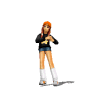


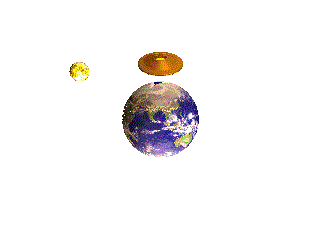
Tidak ada komentar:
Posting Komentar